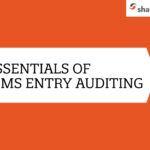Subscribing to ISF Reports
Importers are now able to access and monitor their ISF Report activity in the ACE Secure Data Portal directly.
Use the steps below to subscribe to the new report:
- After logging onto the ACE Secure Data Portal, select the References Tab.
- Select Launch ISF.
- Select Reports.
- Select Subscribe to Reports.
- Select the Late ISF Importer Report (PDF).